Discover a secure way to browse privately with the Stop TTPod application, an essential tool for individuals seeking to enhance online privacy and bypass firewalls. As a companion plugin, it must be used in conjunction with the official OpenVPN Connect client, to which it offers specialized functionalities.
By utilizing this app, users gain access to encrypted data channels that effectively shield personal information from prying eyes. Once you have both the platform and OpenVPN Connect installed on your device, opening it allows you to refresh the server list and choose from a variety of servers to connect to. Simply import the desired ovpn configuration by accepting it, then switch to the OpenVPN Connect interface and hit connect to establish a secure VPN connection.
However, it's important to note that compatibility issues may arise if you're using certain types of software, such as those that filter blue light. If any problems are encountered, consider disabling these apps to ensure a smooth VPN connection. Since the software utilizes public resources to create VPN connections, it cannot guarantee a flawless quality of service, but it strives to meet user expectations for a basic VPN experience.
Leverage the advantages of enhanced privacy without additional costs. Maintain your anonymity online with a secure browsing experience, the practical plugin tailored for your VPN needs.
Requirements (Latest version)
- Android 2.3, 2.3.1, 2.3.2 or higher required

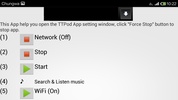















Comments
There are no opinions about Stop TTPod yet. Be the first! Comment